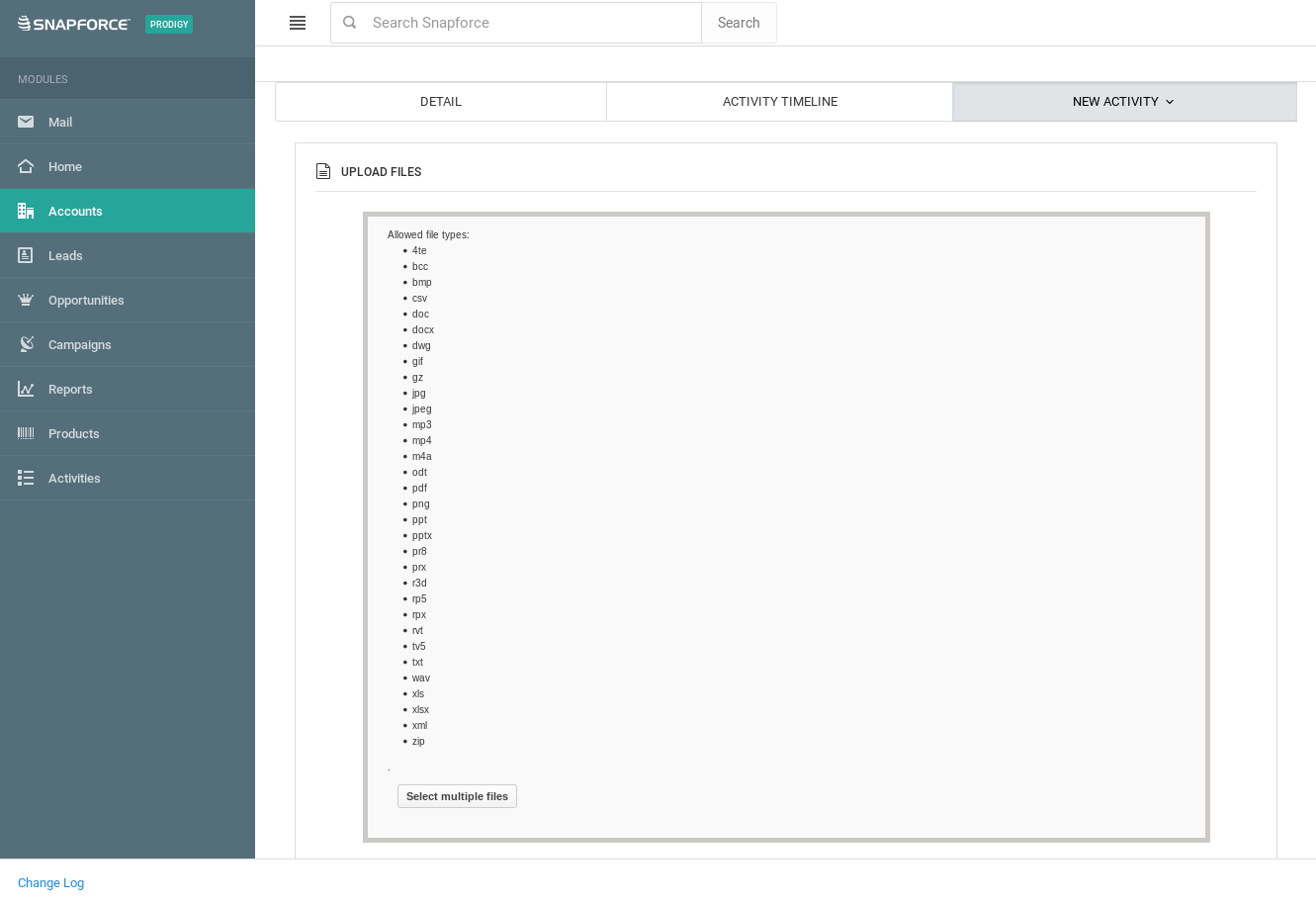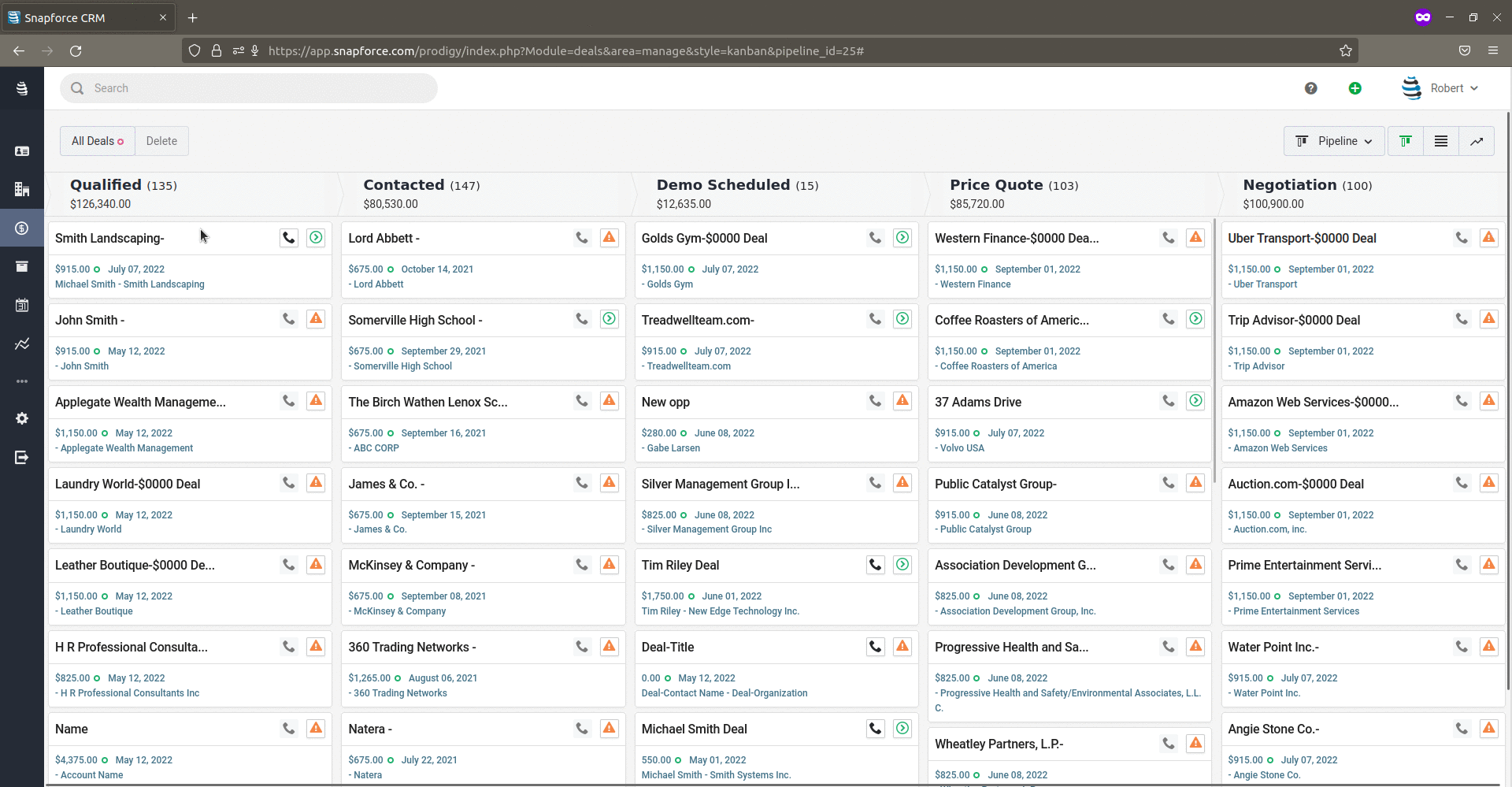Document Management
Easily upload documents, images, spreadsheets, PDFs, and more. Attach them to e-mail messages and templates, or upload them to a record for historical purposes.
Get Started Schedule Demo
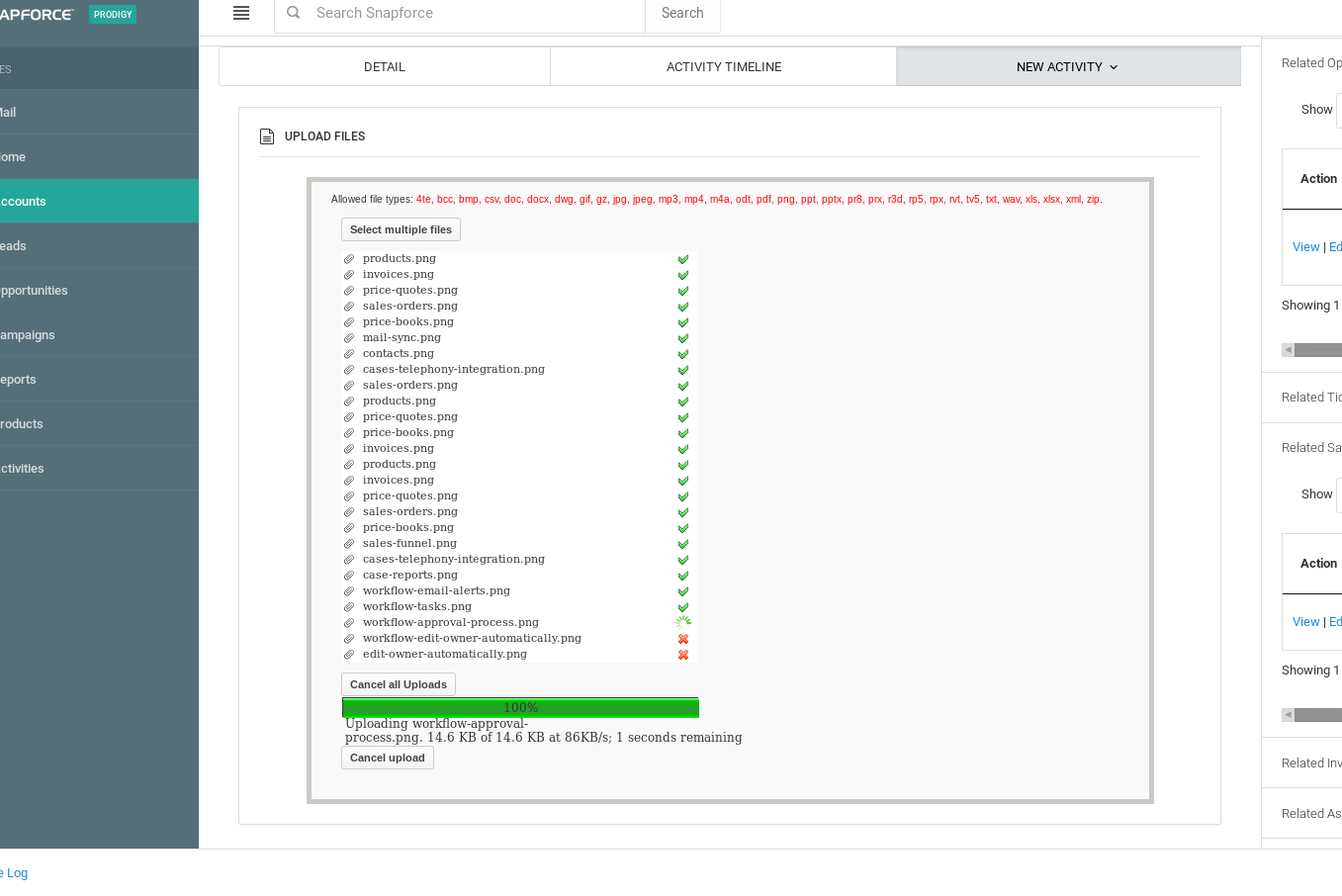
Multiple File Uploader
Minimize upload time by uploading multiple files in one go.
Upload various filetypes from your local computer at once.
View archived file uploads at any time and download uploaded files with the click of a button.
Attach Documents
Attach documents to any record with the built-in upload feature.
Attach signed documents, proposals, scanned images, and more with the upload feature located in the timeline of each record within Snapforce.
Easily access attached documents at any time by downloading the stored file directly from the record.
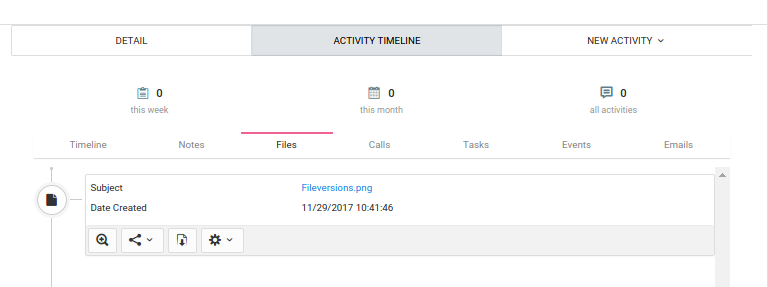
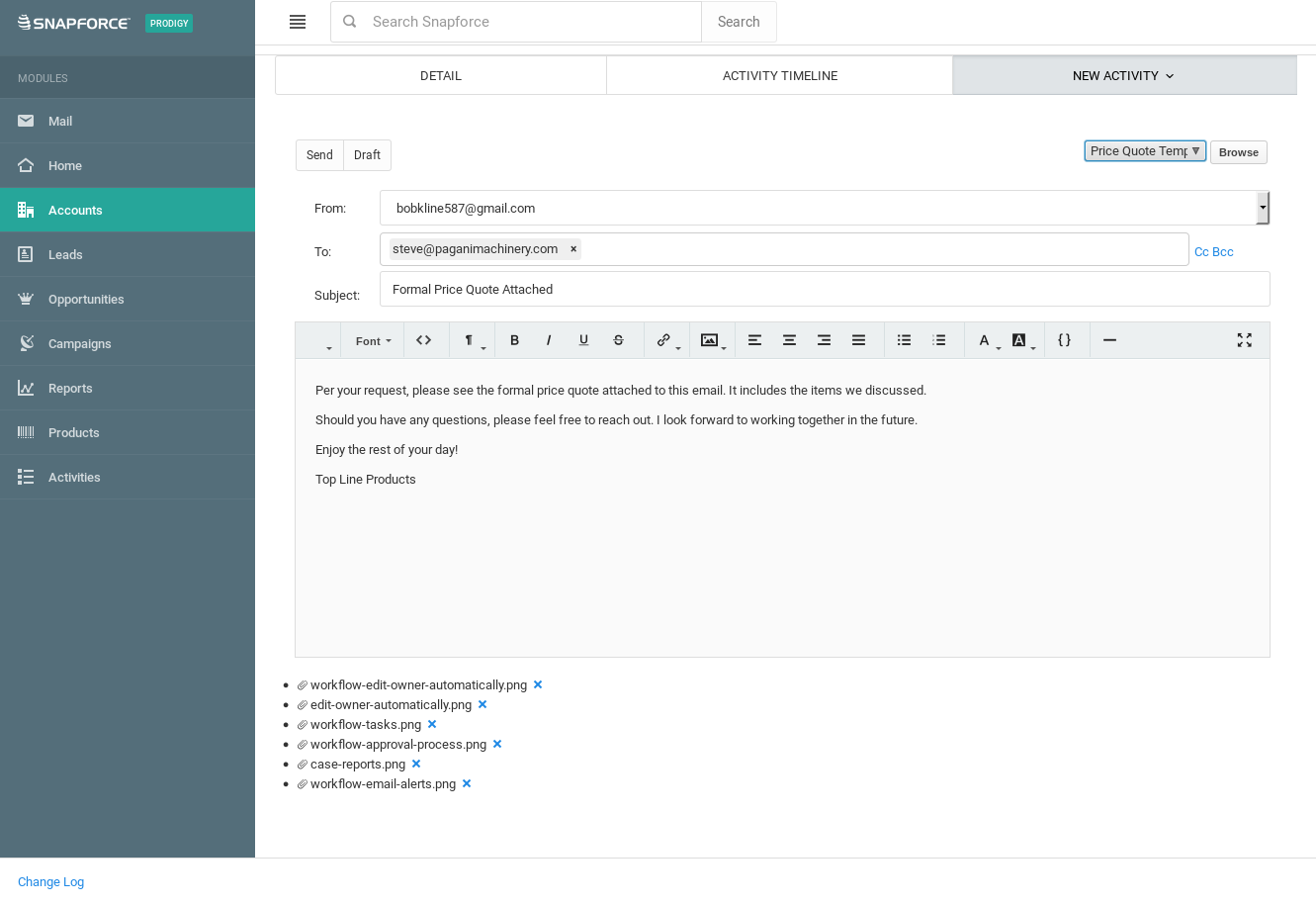
E-mail Attachments
Attach files from your local computer to an outgoing e-mail message.
Upload a single file or multiple files to an individual e-mail message or a mass e-mail message.
Keep track of what attachments were sent by viewing the archived e-mail and attachment information in the Activities module.
File Versions
Attach any of the allowed filetypes to a record or an e-mail.
Attach any of the following filetypes: 4te, bcc, bmp, csv, doc, docx, dwg, gif, gz, jpg, jpeg, mp3, mp4, m4a, odt, pdf, png, ppt, pptx, pr8, prx, r3d, rp5, rpx, rvt, tv5, txt, wav, xls, xlsx, xml, zip.
Files can be attached with the max size of 48.83 MB each.