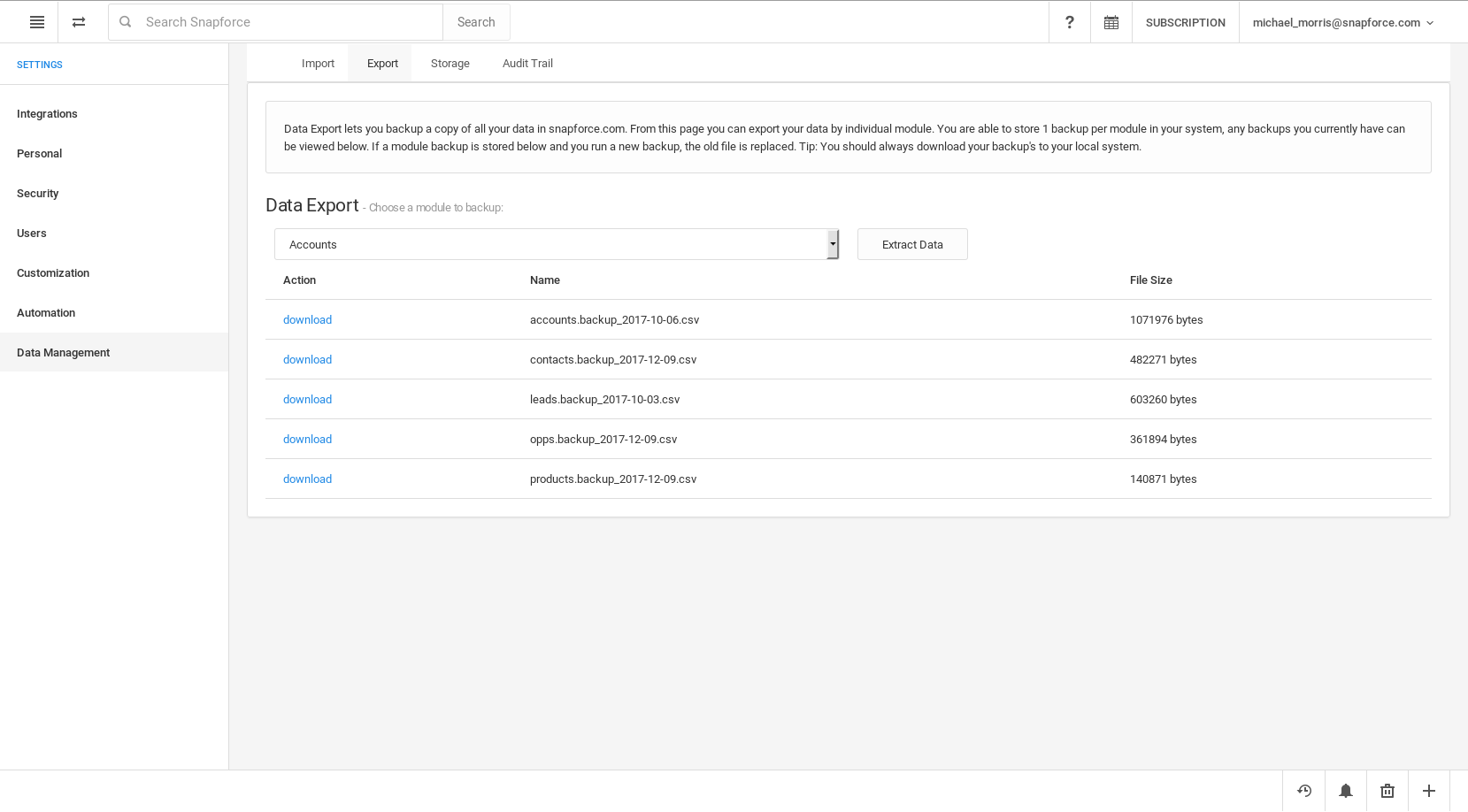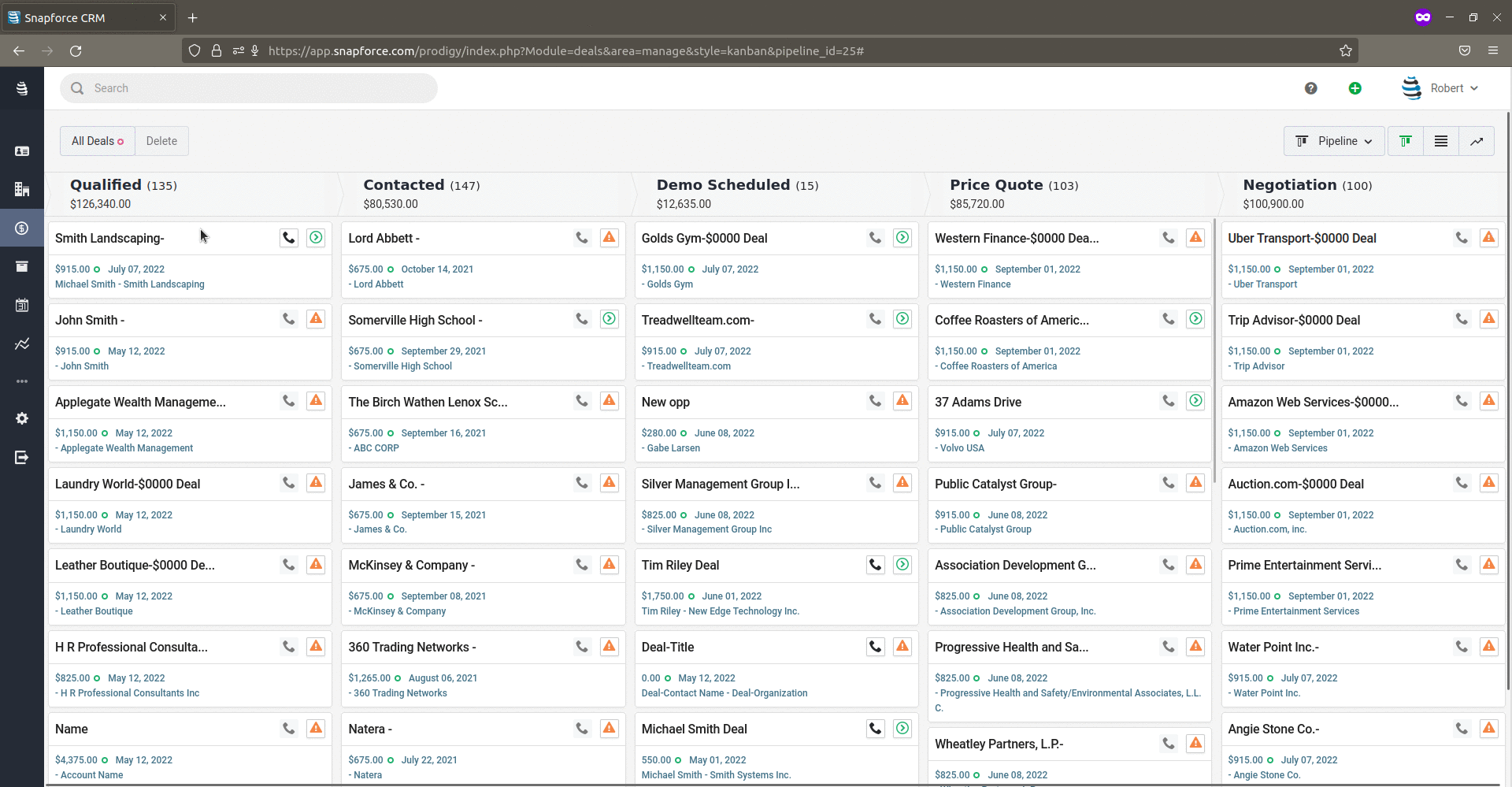Data Administration
Control the way data is imported and manipulated throughout the system. Create backup/storage processes to ensure minimal data loss.
Get Started Schedule Demo
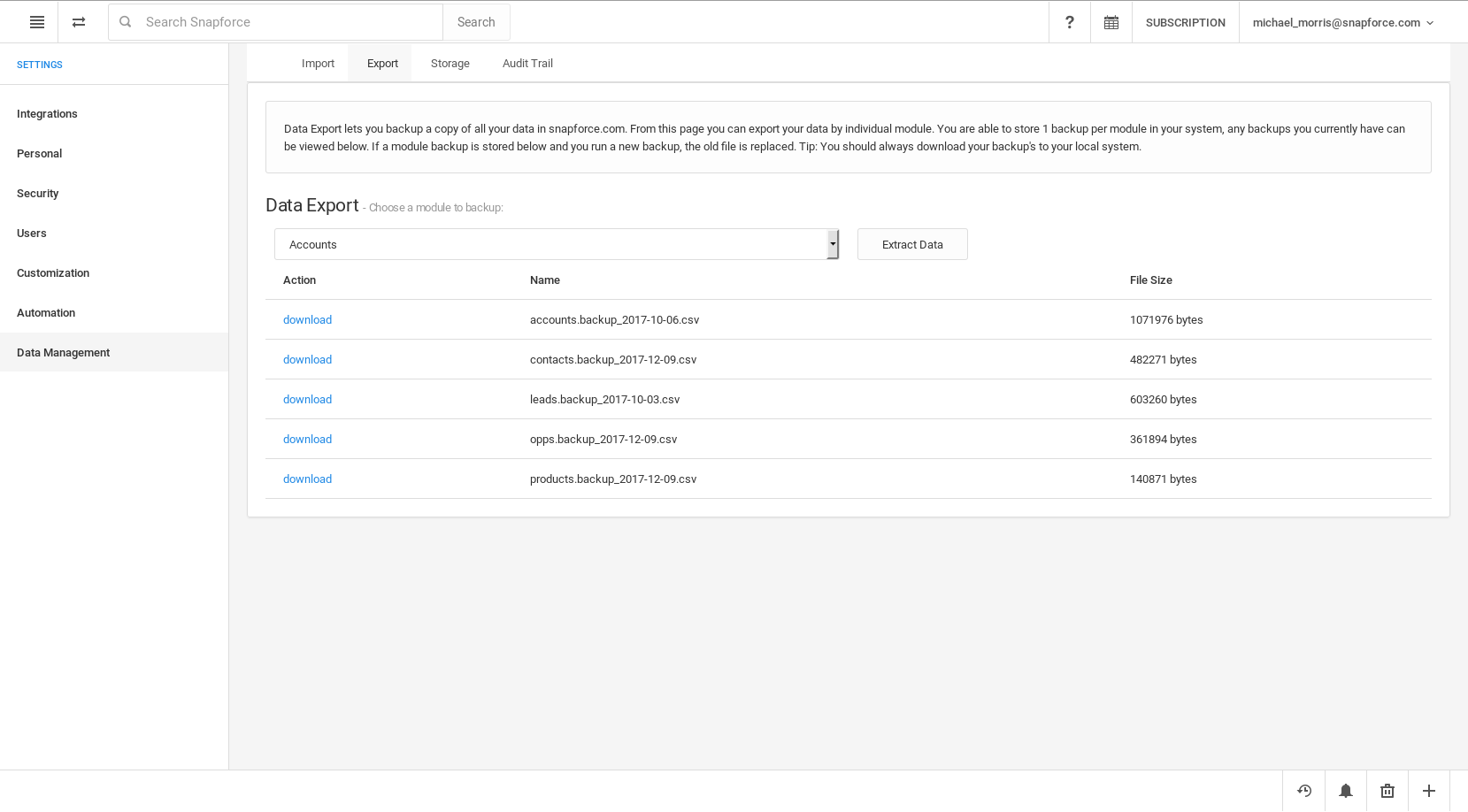
Data Backup Tool
Back up all records within each module of the system into an exportable csv file that can be accessed at any time.
Manually create backups of all data within a module that can be downloaded by an administrator at any time.
Easily export all details of every record within each module to a CSV file.
Automatic Backups
Prevent the loss of your most recent data by scheduling automatic backups.
Create automatic backups of each module that can be accessed at any time and saved to your local computer.
Schedule automatic backups to occur prior to automatic record imports/updates.
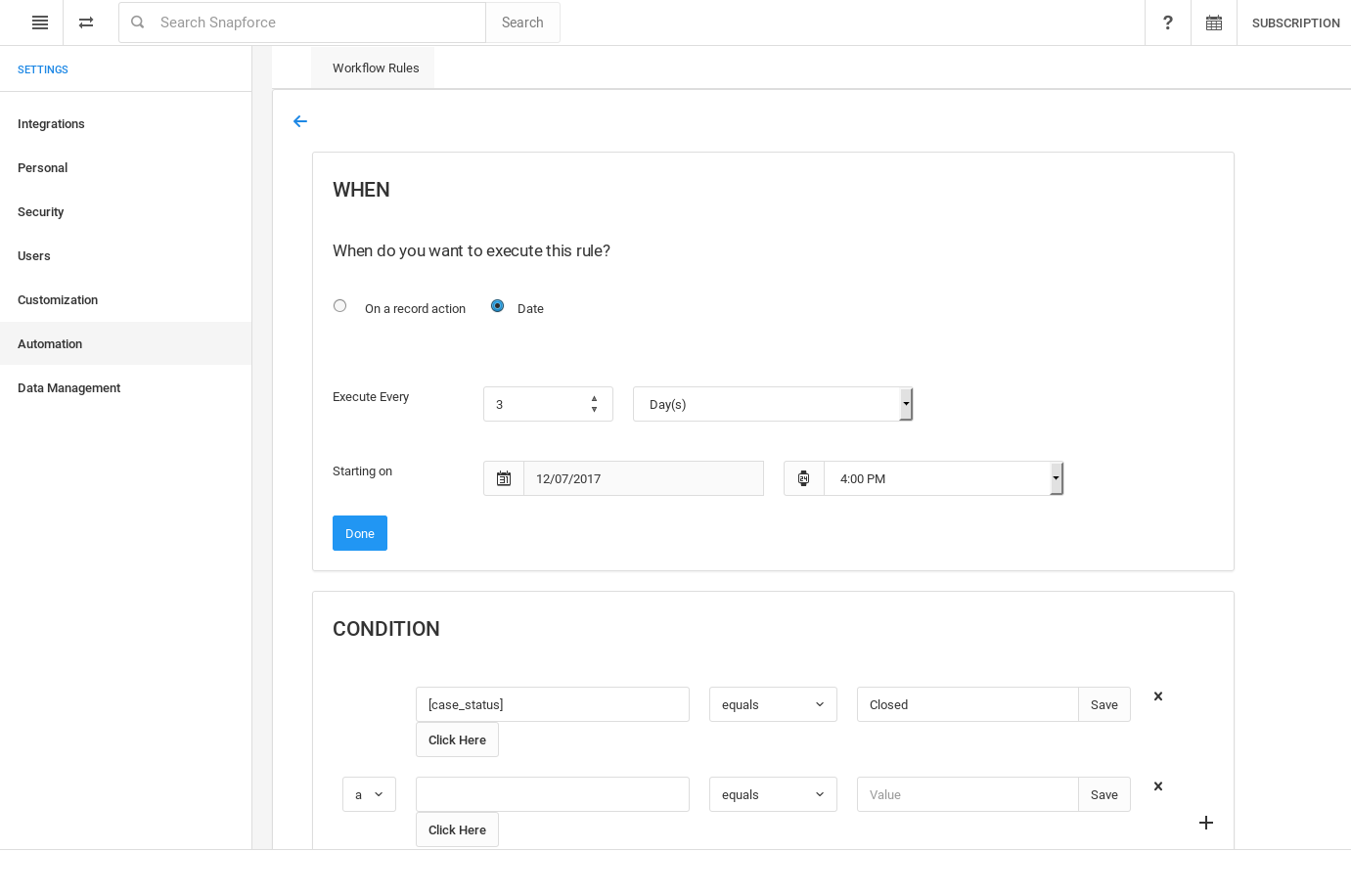
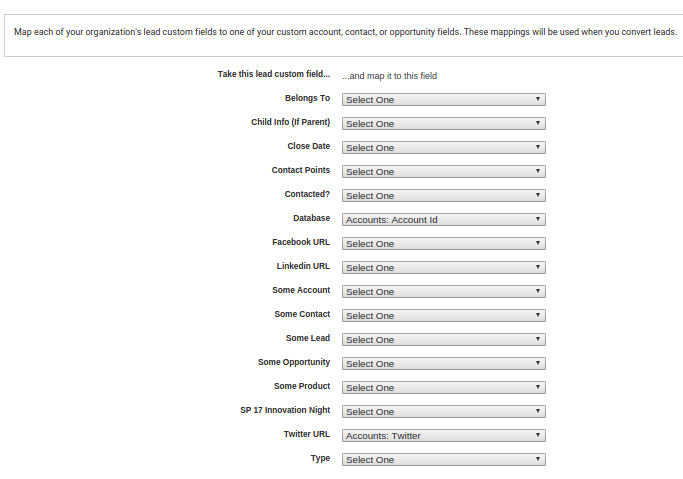
Automatic Data Linking
Reduce time spent on data entry with automatic data linking across modules.
Set mapping for each custom lead field so that all data carries over once the lead is converted to an account.
Create custom lookup fields that automatically pull data from one record type into another.
Duplicate Prevention
Prevent duplicate data from being imported into the system.
Prevent duplicate records from being imported by selecting a field that should always contain unique values during the import process.
Mark unique fields from within the system settings to prevent them from allowing duplicate values to be entered.
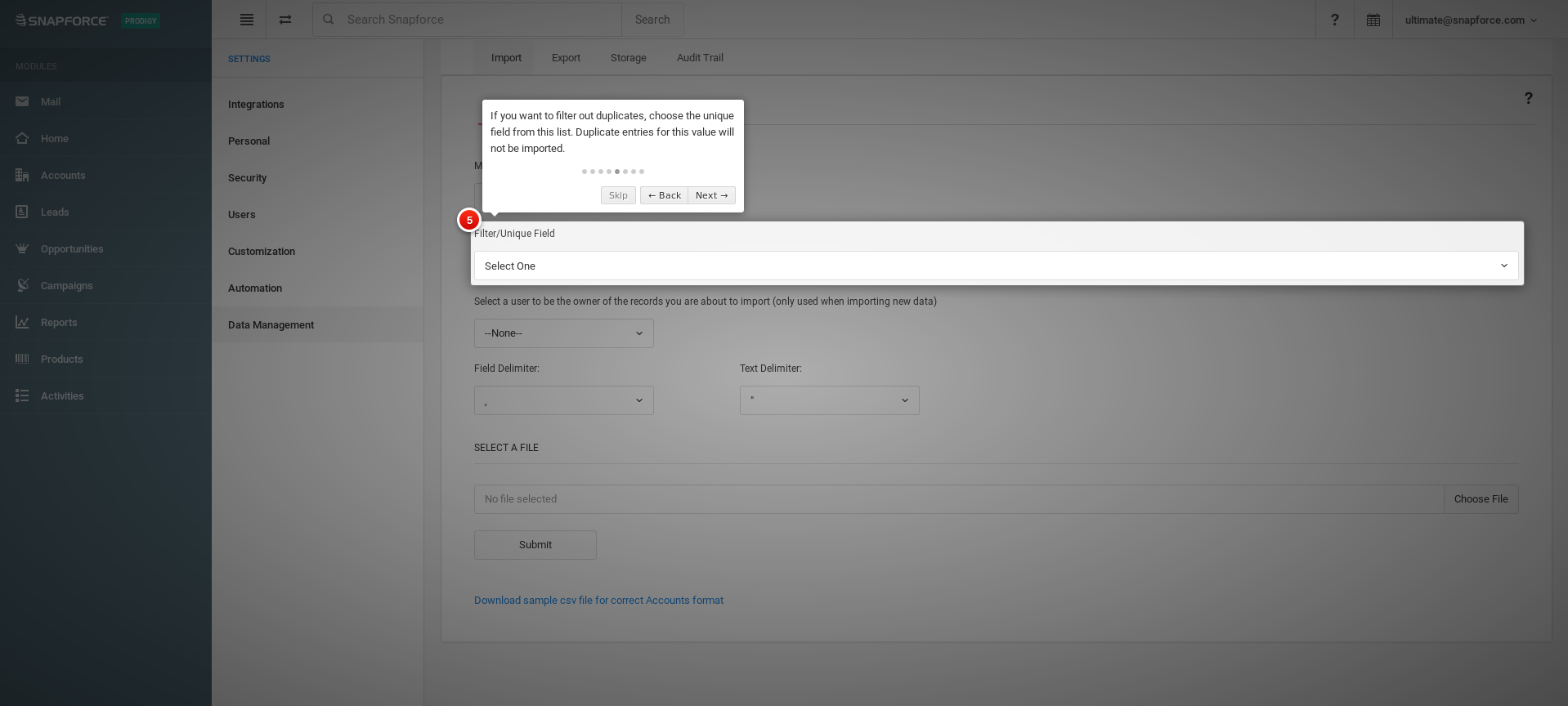
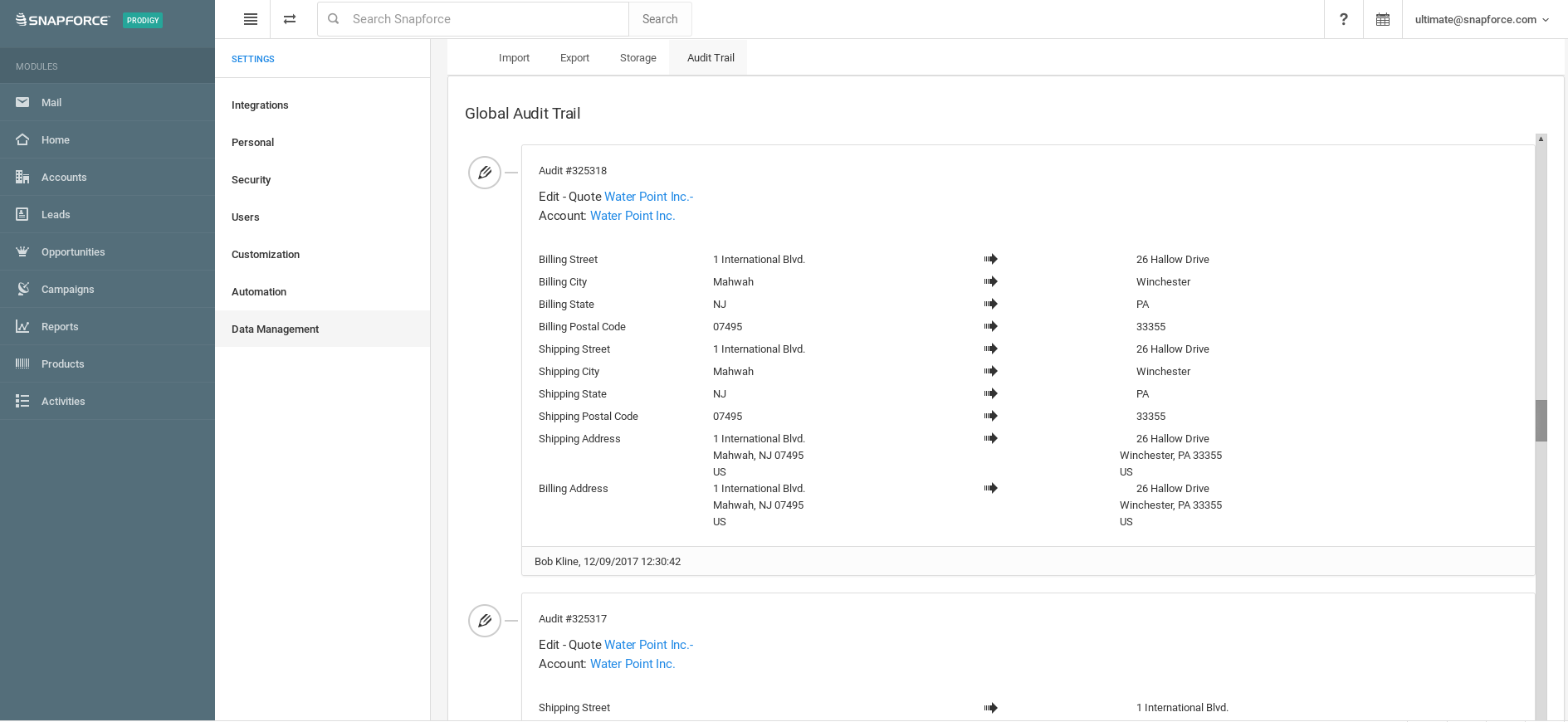
Audit Trail
View every action your users perform with the Snapforce Audit Trail feature. The Audit Trail logs each and every create, edit, delete, import, export, and association.
Every change your user performs is logged, when you view the audit trail the changed data is displayed in both before and after.
View details of a data import, including date/time, user completing the import, number of records imported, and module the records were imported into.
Data Export Permissions
Set limits on what users are allowed to export data from the system.
Allow users to export based on user level. The user level selected will be allowed to export data, as well as any above user levels.
Get detailed information on failed attempts to export data within the firewall settings.