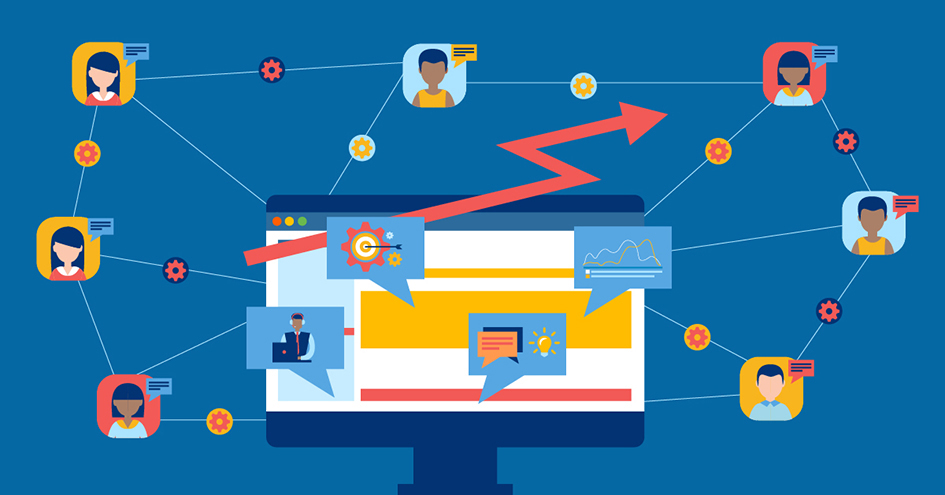Understanding how CRM works and how to use a crm software is essential to a successful CRM deployment.
According to CIO, more than 33% percent of all CRM rollouts fail.
I have lead hundreds of successful CRM deployments for customers throughout my career, and have found that the projects that are unsuccessful almost always have something in common, the designated administrator for the organization has a lack of understanding on how CRM works.
There is no magic way to quickly learn all of the intricacies and advanced functionality in CRM software, but luckily that is not necessary. All that is required to greatly improve your chances to not become a statistic is to understand how to use CRM software.
When I say "how to use crm" I am not referring to using all of the features, but simply understanding the workflow of all CRM software you'll encounter in the wild (yes, all major crm software has the same default workflow).
I'm going back to basics on explaining CRM here, specifically how CRM works, how to use it, and the default sales process or workflow that all CRM software follows.
It all Begins With Leads
The sales workflow in all CRM software starts with Leads. In CRM leads are the unqualified prospects your sales team hopes to close in the future. Leads may be a list of prospects you have no relationship with that you want your sales force to cold call, or a visitor to your website who submitted a web form to learn more about your products or services.
Leads get worked by your sales person until they become qualified. Once the sales person considers a lead qualified they convert it into an Account.
Accounts & Contacts
Accounts are the primary records of any CRM, they are the organizations your company works with. Accounts are where you store customers, prospects, vendors, distributors, and any other account type relevant to your business.
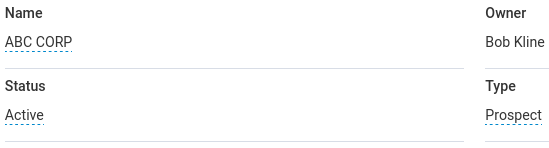
Contacts are the individuals that work at the account's. For example within a CRM the account may be your customer, when you open that customer in the CRM you would see the individuals that you speak with at that customer; their CEO, their Accountant, the Vice President, etc. listed as Contacts.
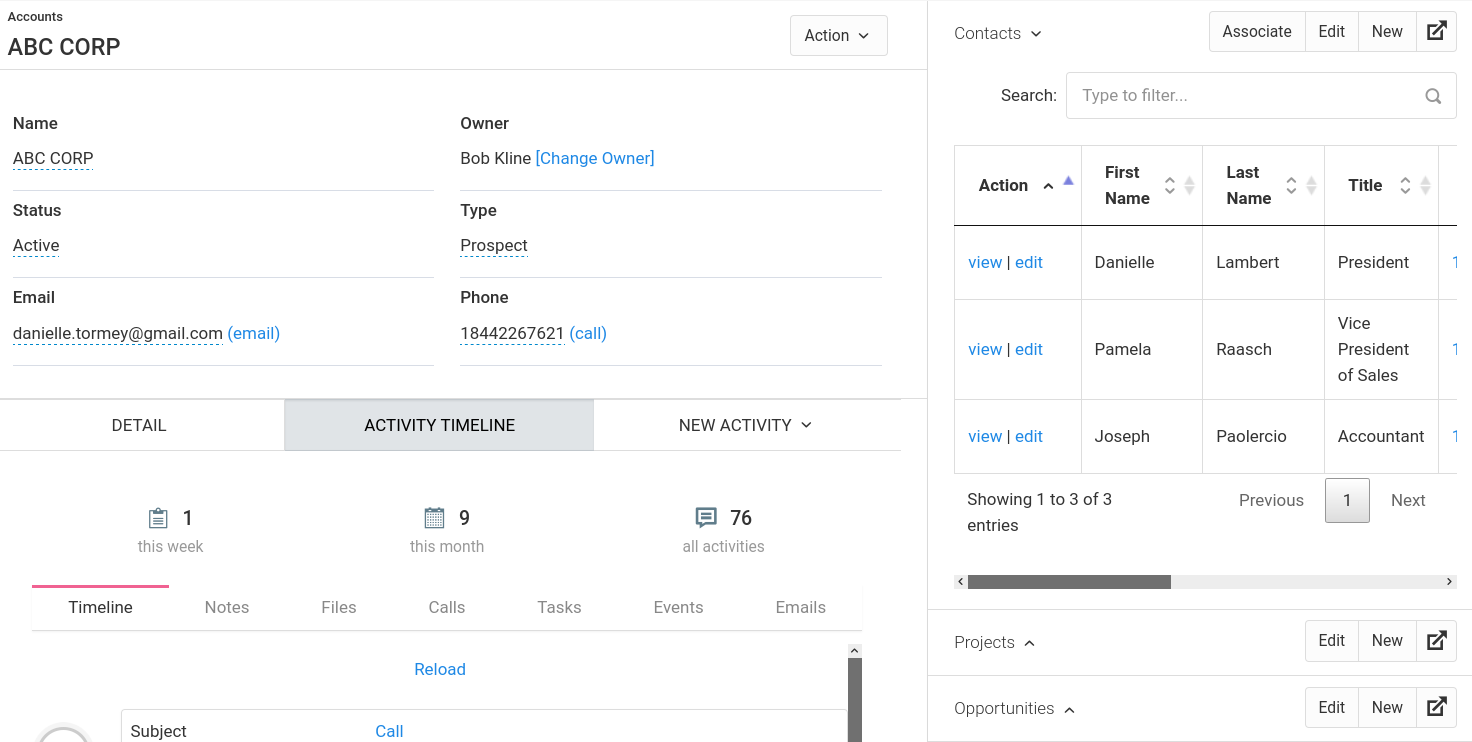
Opportunities
In CRM the Opportunities are the deals your sales people try to close. Opportunities like contacts are linked to accounts. This all part of the relational aspect to a CRM database, records are linked to eachother to help your data connect in a useful and effective way.
As I already mentioned, when a lead is converted to an account an opportunity can be automatically created for the newly created account. The reason for this is to streamline the sales process, and is one less step for your sales person to do.
Your sales force will work primarily out of the Opportunities module, managing and tracking their deals. When a deal is sold it gets marked Closed Won, and the prospect account then automatically becomes a customer.
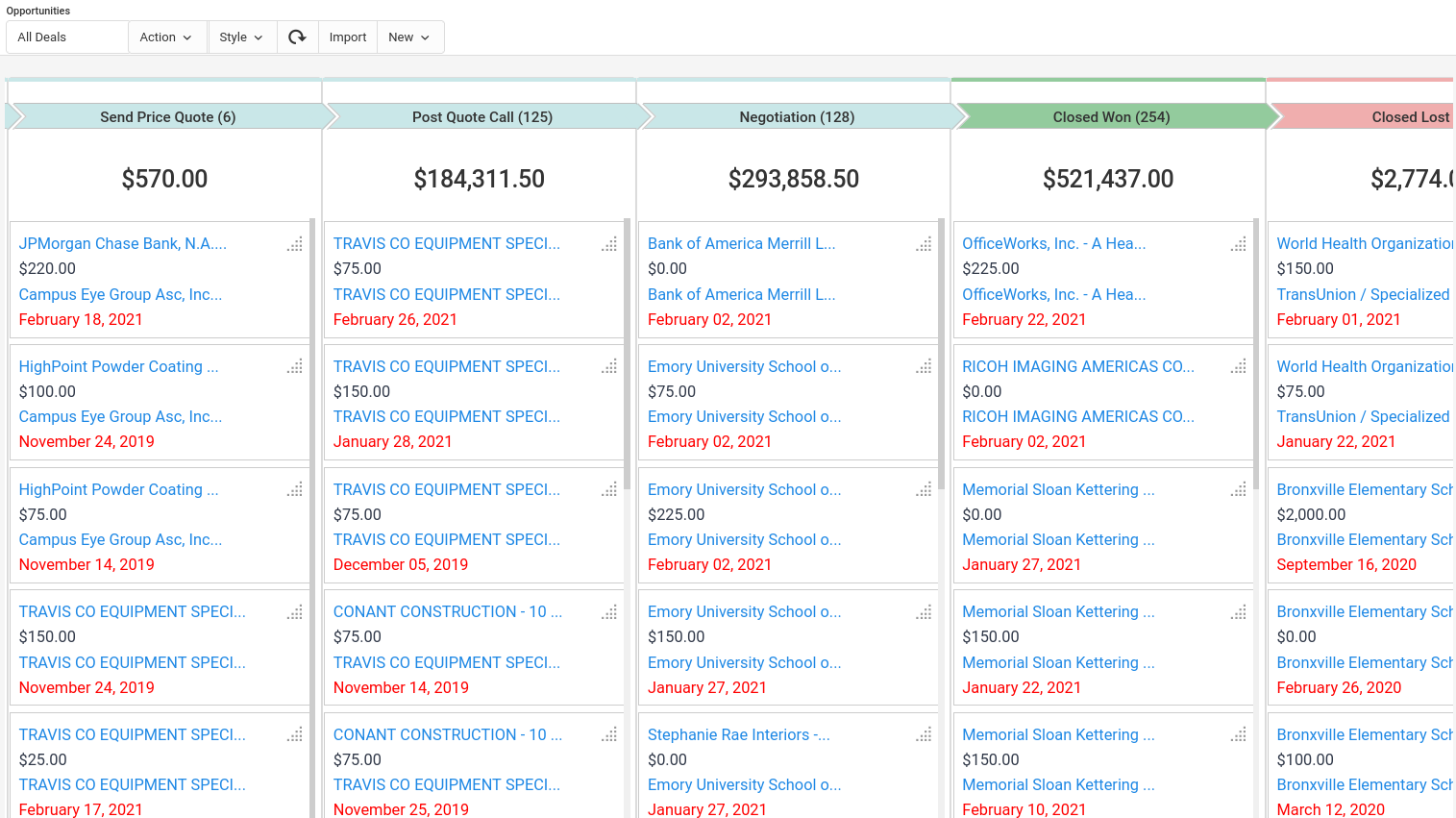
Activites
Activities are the calls, emails, tasks, events, notes, sms messages, and files that your employees log in the CRM. Each call your sales person makes gets logged to the CRM, same with the emails. This way when you open an account in the system you can see all of the communication that has occurred between your organization and the customer.
Calls and emails can be automatically logged, eliminating data entry for your sales team. Calls are automatically logged when using the VoIP CRM feature. The system knows which record to log the call under based on the phone number you are calling, or that is calling you. Emails are automatically logged when using the two-way mail sync feature. The system knows which record to log the email under based on the sender or recipient.
The CRM Workflow
Now that we explained the core modules of any CRM software system, we can explain the full default sales workflow that all CRM systems follow.
The standard CRM sales workflow starts in Leads. The sales person is cold calling through their lead list and gets a lead on the phone, if the lead is interested in your products or services it should be marked "Qualified".
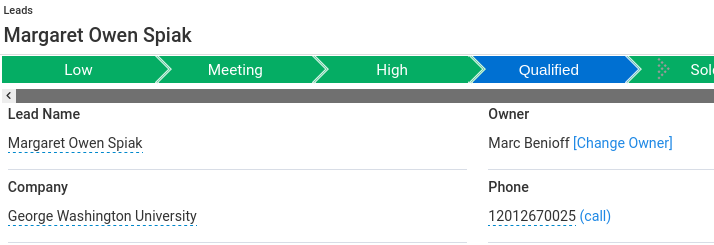
When the lead status changes to "Qualified", the system automatically converts the lead into a "Prospect" type account, and creates an "opportunity" which links to the new "account".
The sales person now has an opportunity to try and close. When the sales person speaks to that prospect in the future he will do so from within the Opportunity record, logging the details of the deal he is trying to close. The objective of the opportunity, is to mark it "Closed Won", which means the deal was successfully sold.
Conclusion
In summary, it is important to note that CRM has many more features and modules than what we discussed here. We touched on the core modules of CRM e.g. Leads, Accounts, Contacts, Opportunities, and Activities. Which is a good starting place in understanding CRM, what CRM software does, and how to use a CRM right away.
The admin user of your CRM must have a solid grasp of this information in order to be successful in deploying the system and training your users.
If you are going to be the administrator but still feel unsure about the basics of how to use CRM, I would recommend reading the getting started guide to CRM software.