How to see sales rep data?
There are multiple ways to see a specific sales rep's data, the quickest way is to view that rep's custom view. Click the Custom View button > Owners > then select your user.
For example if we want to see all of the Organizations for a specific user, click the Custom View button.
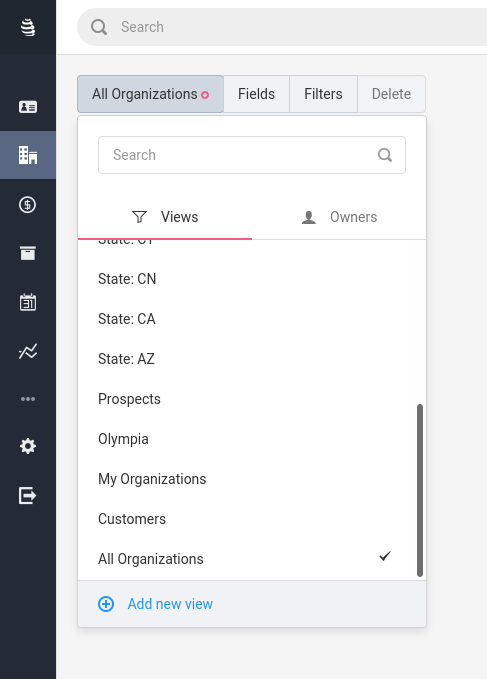
Then click the Owners tab. This will show you a default view for each user, and two additional views called Unassigned and Everyone. These views are very useful for managers who need to supervise user's data, and assign data that has not been claimed or assigned by a user yet.
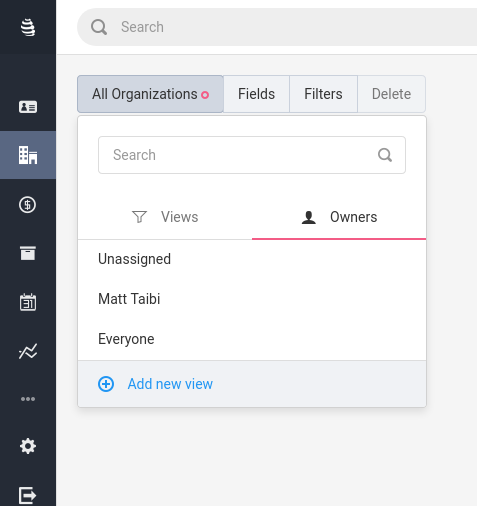
Note: these default owner custom views cannot be edited, they are locked.
Separately you can create your own custom views. When creating your own custom views, you can add filters to show more granular results.
