How to configure my email?
To configure your email, go to Settings > Personal > Email. This page will let you add a new email account, or manage your existing accounts (SMTP is for sending email, IMAP is for inbound email).
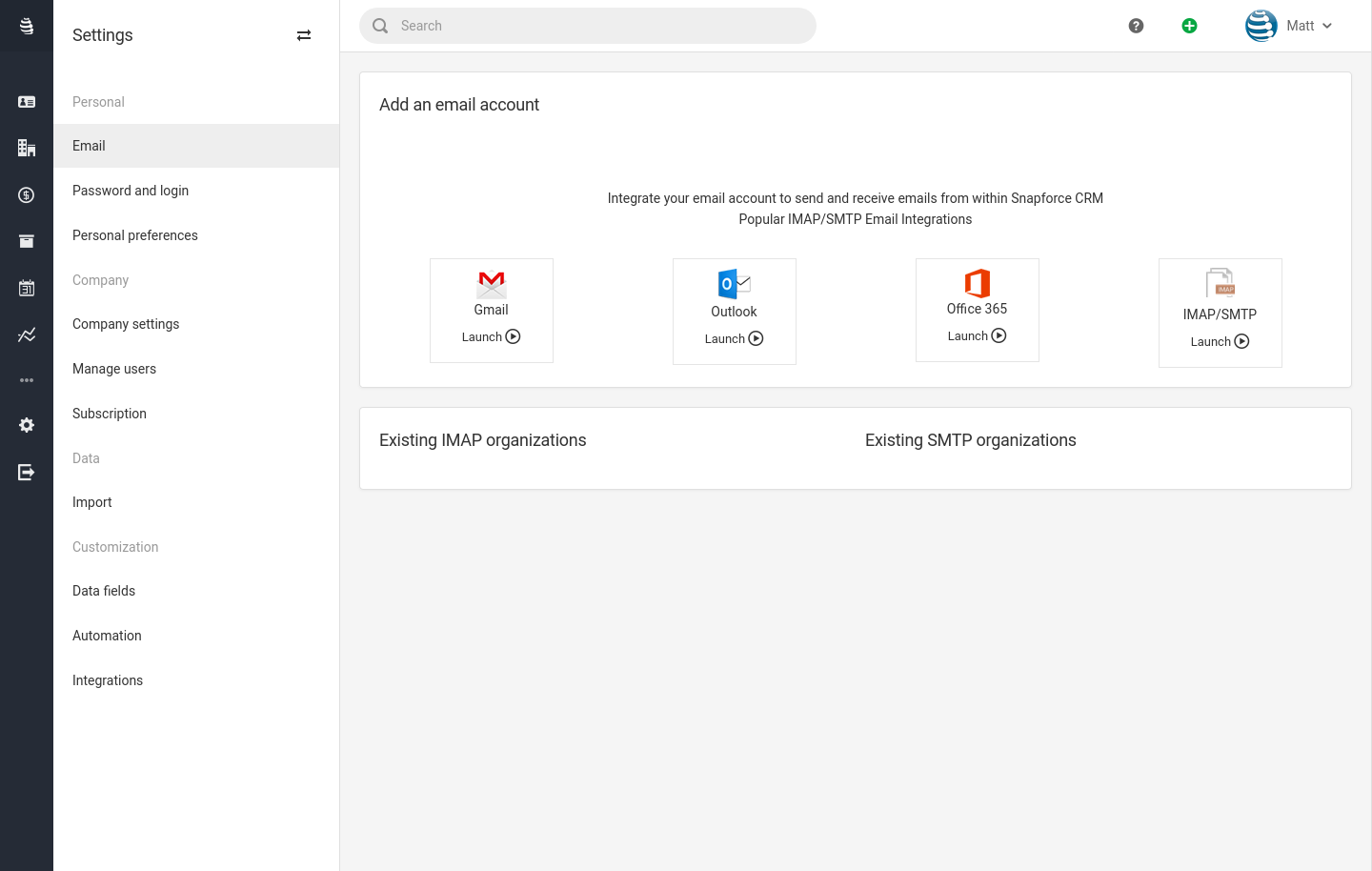
To add a new email account press Launch under the type of email account you have. If you have a company email account use IMAP/SMTP option. In this tutorial we'll configure a gmail account.
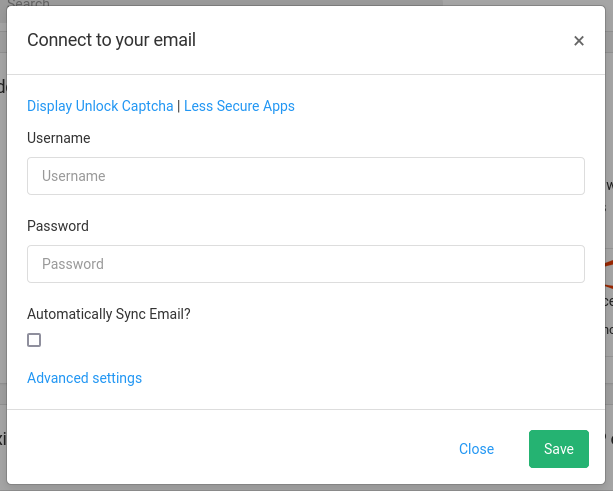
For Gmail accounts only - you will need to click Display unlock captcha and Enable less secure apps. These two options are required if configuring SMTP for gmail.
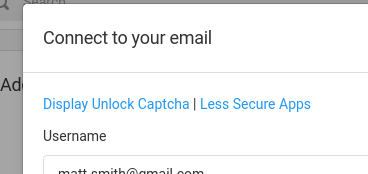
After doing the above steps, just add your gmail username and password, then press Save.
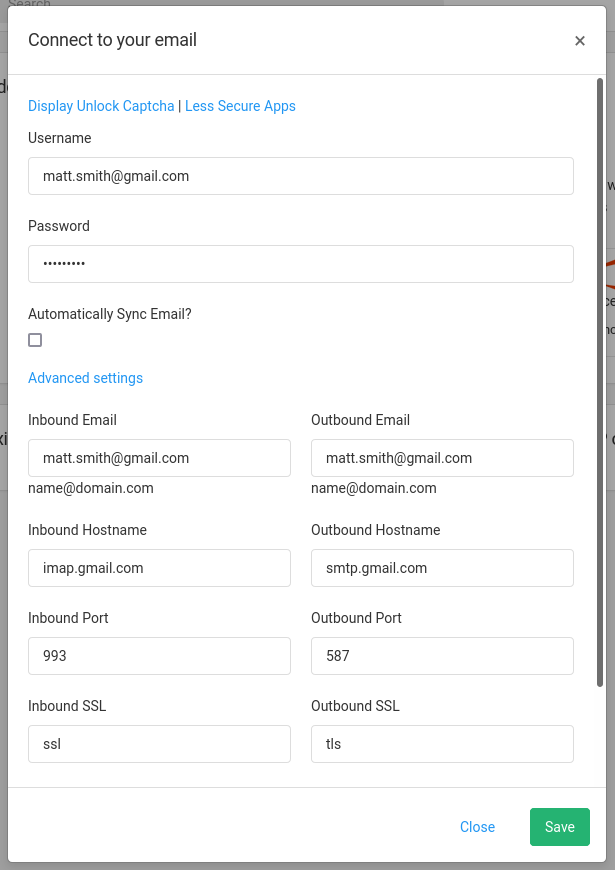
You should now see your Gmail IMAP and SMTP accounts saved. If the username and password are correct, and you completed the required security steps Gmail requires you should be all set.
