How to edit the stage names in my pipeline?
It is easy to edit your pipeline and change the stage names, and the order in which they appear in the pipeline. To edit a stage of your pipeline first login as an Admin then open the pipeline that you want to change. Identify which stage you want to change.
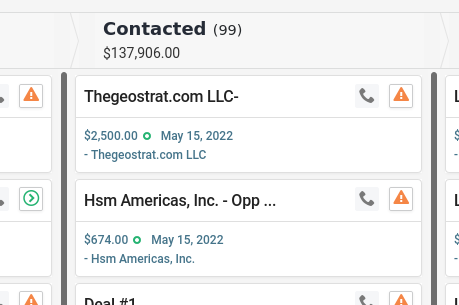
Click the Stage name, you will notice a pop-up appears, make the changes and click Save.
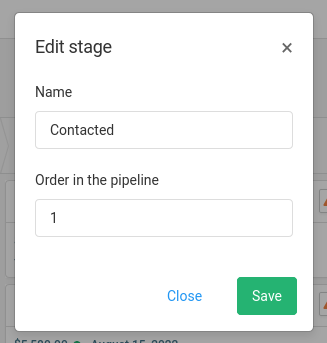
In the edit stage form above, the field Order in the pipeline is where in the pipeline this stage resides, if you change this to number that is used by another stage, the two stages will swap their positions.
