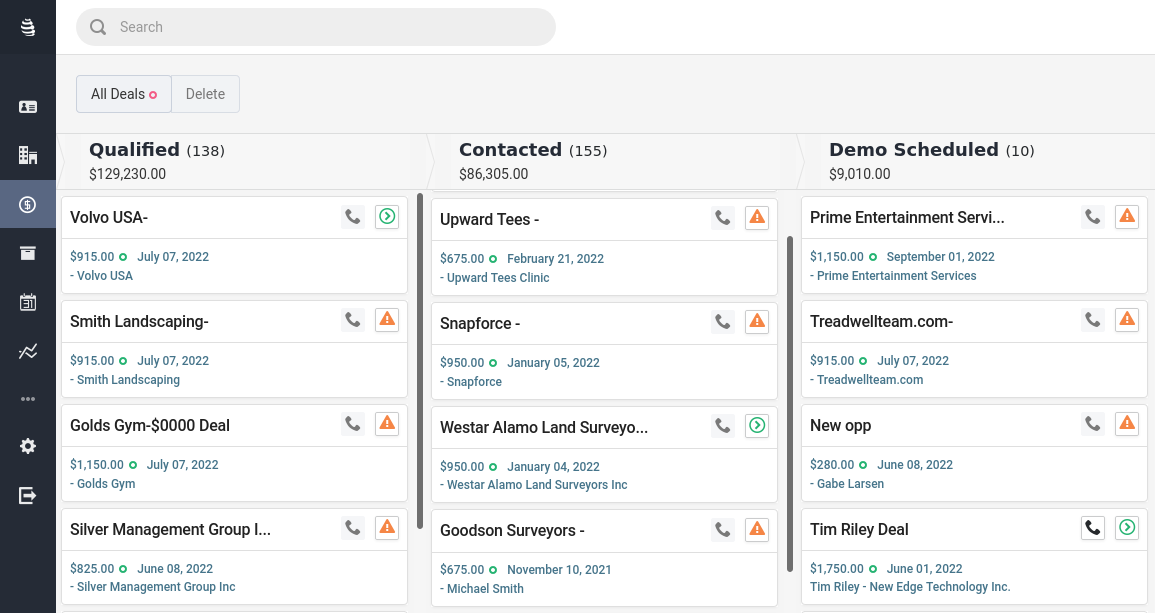After two years of work, Snapforce 2.0 is here. At the beginning of 2020, with a pandemic and the new reality of remote work, we felt it was a great time for our engineers to get to work on our new version of Snapforce.
The new product has been completely rebuilt. A few of our primary goals were to improve usability and simplicity, and correctly internationalize the application for effortless and scalable growth. Unlike our competitors we do not want our customers to need help getting started with our CRM, like that old Geico commercial used to say "So Easy a Caveman Can Do It". That was and still is our goal, and we feel Snapforce 2.0 is leaps and bounds a simpler CRM than the competition.
Here is a quick overview of just a few of the new and improved features of Snapforce CRM.
Localization Strategy
One of our main goals was to have a global platform that can eventually be used in every country. That is exactly what we did with Snapforce 2.0. We can now easily expand and launch new markets around the world as our localization functionality is correctly built. This includes not just supporting other languages, but also their local currencies, date and time formats, timezones, and other intricacies of these locales.
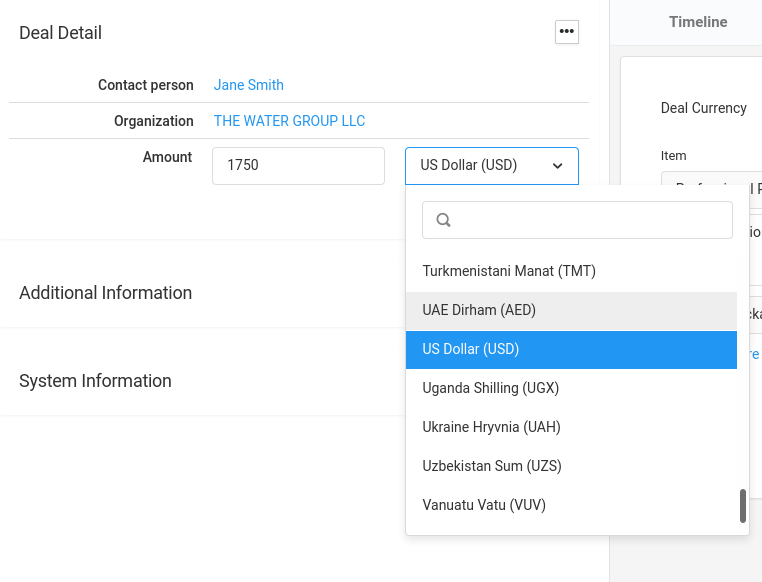
Speed
Performance tests on high load demo environments show between a 2 to 3 factor improvement in overall load time. There are a few reasons for this, but a major reason is due to the asynchronous design. Snapforce is now completely asynchronous, eliminating full page loads reduces the number of assets transferred between the client and server, which leads to much faster page transitions.
Pipelines
You can now have an unlimited number of Pipelines, this was a common feature request from the community of users. Now you can have different pipelines for each of your sales processes. For example you can have an Inside Pipeline, Outside Pipeline, Customer Onboarding Pipeline, and so forth. There are many things you can do with Pipelines, including moving deals from one pipeline to another.
Forecasting
Anyone can now forecast their future sales, without any work, and without any data maneuvering. All you need to do is click the forecasting button.
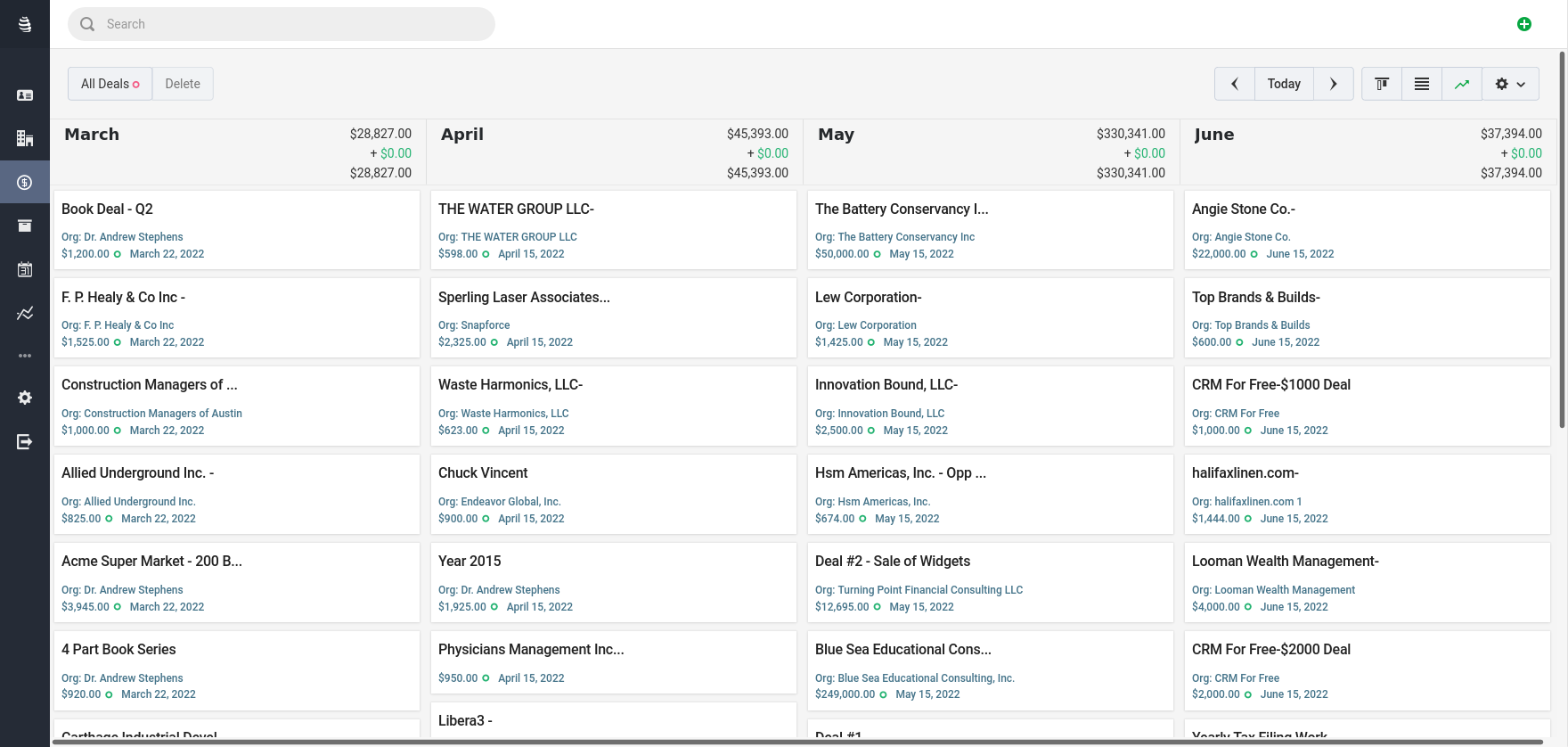
New and Improved API
The new Snapforce API has also been rebuilt. Programmers and developers can now pass unlimited filters when pulling data, upload attachments, pull attachments, and more. We also changed the API from a method based system, to an HTTP code system.
How Data is Organized
How data is organized in Snapforce was always one of the most common questions we would receive from users. A large majority of new users would ask which module to import their leads/prospects into? Especially for users who are new to CRM, having to explain the difference between leads, opportunities, contacts, and accounts was too cumbersome a process. Our goal has always been simplicity, Snapforce did away with the Leads, Opportunities, Contacts and Accounts modules. Instead we now have an Organizations module which represent companies, a Persons module which represents the people or contacts you work with, and a Deals module which represents the deals your sales people are trying to close. Other CRM systems may refer to Deals as leads or Opportunities, in Snapforce a deal is a deal.
Custom Views
When creating and editing Custom views you can now always access fields from other linked modules. For example if you create a custom view in the Deals module, you can now include fields from the Persons module and the Organizations module. Likewise when you are in the Activities module you can access the fields in all linked modules; Deals, Organizations, Persons, and so forth.
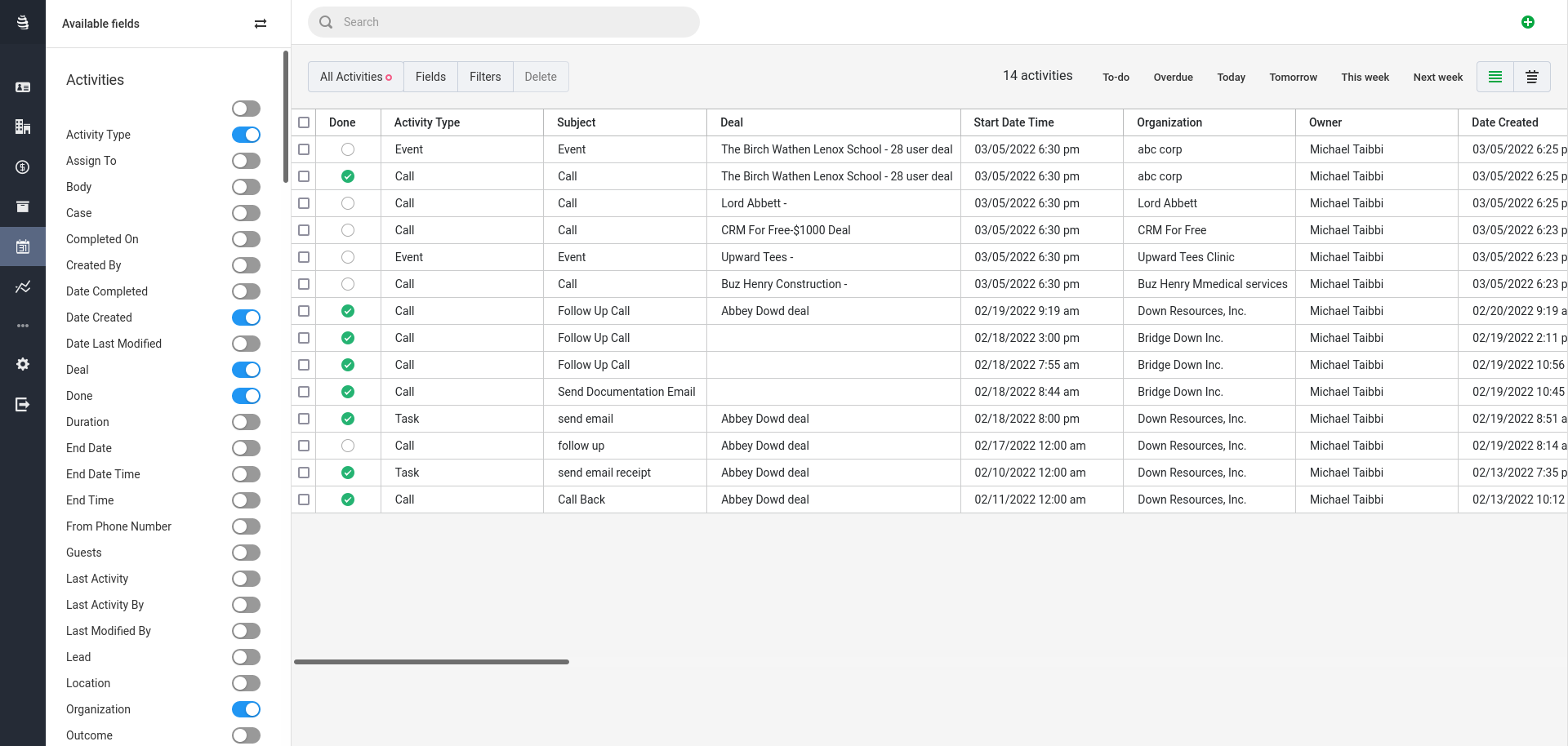
Importing Re-done
Importing in Snapforce now got even easier, the updated import algorithm can import Deals, Persons, Organizations, Notes, and Activities all from a single spreadsheet. Instead of needing to import a spreadsheet for each Object or Module and link them together, you can now use one spreadsheet and have all linked records on a single row. The Snapforce algorithm will automatically create each of the records and link them correctly. If the record's already exist, you can choose to have Snapforce update the existing data instead of creating duplicates.
The import process will always run in a separate thread, which prevents the system from timing out when processing large spreadsheets.
Reports and Dashboards
Reporting in Snapforce 2.0 has also been re-built. The updated dashboard feature lets you use drag and drop your report dashlets, and resize them right on the dashboard to create the perfect look for your analytics.You can also segment, and view your charts in many different ways, such as seeing each user on your sales team and their total activities by type, all in one chart.
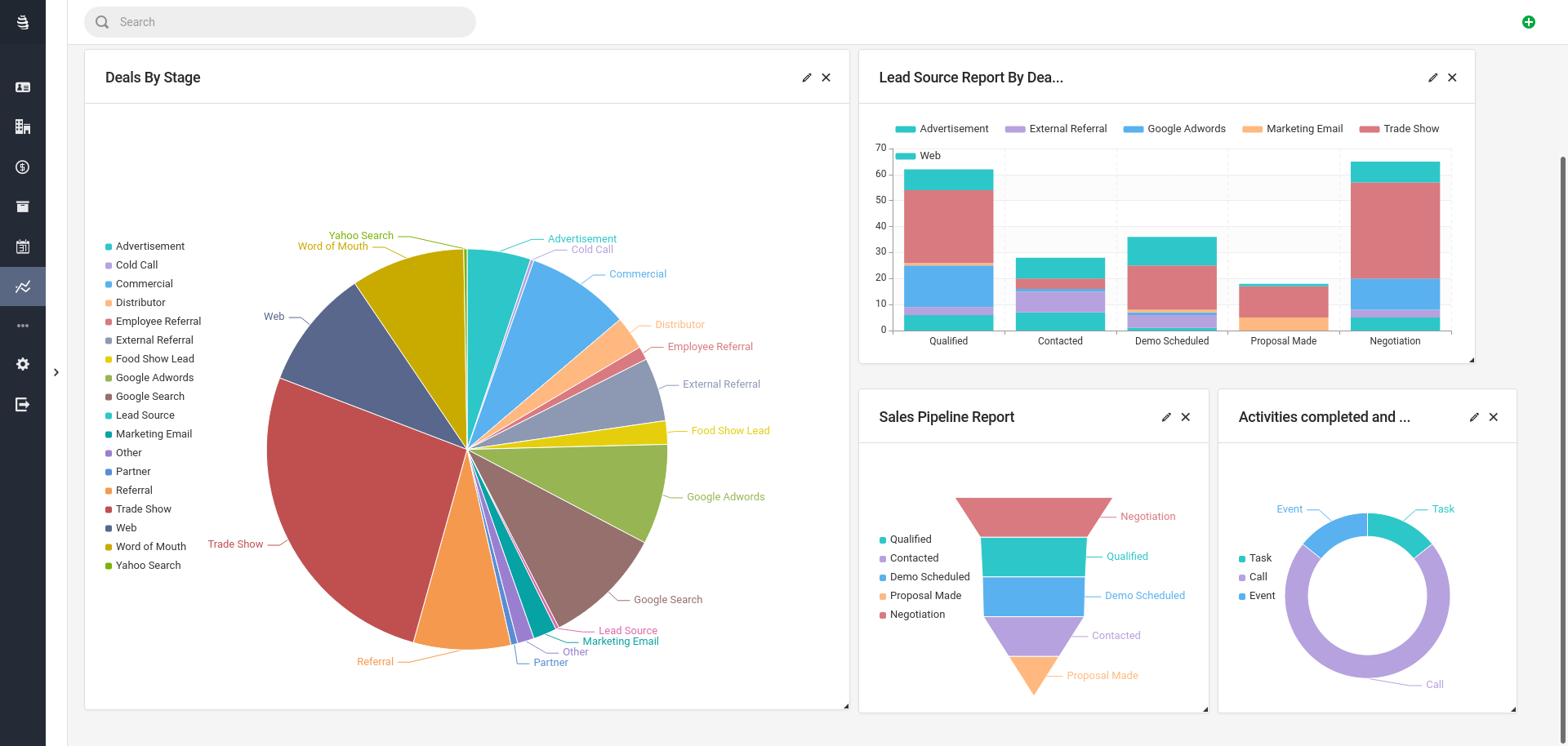
Customization
With Snapforce 2.0 administrators can use all of the customization functionality from the page they are on, without needing to leave the current page and go to the setup area. This simplifies the admin's job, and makes customizing the system quicker and more intuitive.
In Conclusion
There are many additional features and improvements. You can see and experience Snapforce for yourself, just register for a free trial, we do not require a credit card to get started. For help getting started you can check out our video library on youtube.