Building a professional website is critical when trying to breakthrough in your industry. Many small business owners often wonder how their competitors have such beautiful websites, and how to make something similar. In this article I will lay out the secrets to building a professional website, and the different methods even the largest sites on the internet utilize.
Content Management Systems
To build a professional website, the first thing to do is decide which content management system (CMS) is best for your new site. Once you figure out which CMS you are going with, the next step and often most important step is to choose a template. Before delving into templates, we should first make sure everyone understands what a CMS is, and if it makes sense to use one.
What is a content management system (CMS)?
CMS stands for content management system which refers to a software platform that helps manage the content on a website. Using a CMS makes it much easier to create and modify a website, it is especially beneficial for non web developers.
For small business owners who are trying to build their own website, and do not have their own web developers or programmers, using a CMS is a great option. It can help you build a professional looking site, and most importantly, build it correctly. There are many aspects to take into account when building a website, such as SEO friendly url naming, title, and meta descriptions. For a small business these types of things are critical to making the effort you are investing in your website pay off. Let's face it, even the most beautiful website is worthless if it does not appear on google and other search engines. Many CMS systems make it easy to structure your site correctly to avoid common pitfalls for new site owners.
CMS vs. Website Builder
The main difference between CMS systems like Wordpress and a Website Builder like Wix is that CMS systems are installed on your server, and you have full control to the source code of the CMS. With a CMS like Wordpress you could technically make changes to the actual PHP source code, and hire a programmer to build additional functionality quite easily. Website Builder products like Wix, is an online software as a service (SaaS) product, where you give up control over your site, and are limited by the functionality that the website builder tool offers you.
In recent years there are a number of online Website Builder tools that came to market. Using a Website Builder is simpler than using a traditional CMS system, and can help you throw a site together in a few minutes. Many of these services let you purchase a domain name, offer hosting services, and then offer a website builder interface to customize the look and feel of your site.
Website Builders are easy to use, and even the most novice business owner can get comfortable with a Website Builder. However, the downside is the lack of flexibility and functionality. Whereas CMS systems like Wordpress are still no-code website building tools, but are a much complete solution, and offer extensive customization tools with their rich plugin libraries.
What are some examples of CMS systems?
Some of the largest and most widely used CMS systems include Wordpress, Drupal, Joomla, and Magento. Each of these systems have their benefits, but some are geared for specific types of websites.

What are some examples of Website Builders?
In recent years commercials have flooded the airwaves with advertisements from website builder products, the most popular include Wix, Squarespace, and GoDaddy's website builder. Wix and Squarespace both have free versions, but also have paid plans.
CMS Alternatives
Not all websites use a CMS, albeit a large majority of sites on the internet do. Out of the 1.7 billion websites on the internet, more than 73 million sites use a CMS as of May 15th 2022. Most notably is wordpress which takes the majority market share, currently 41 percent. With that being said, it is not always the best option to use CMS. For example Snapforce does not use a CMS. If you have the technical know-how for building a website either from scratch or from an HTML template, it may make more sense to go that direction.
Some of the primary reasons to not use a CMS is to have the utmost flexibility to build the site exactly as you want. If you are well versed in web design and web programming, then it may make sense to not use a CMS. Another reason is for website security, many of these popular CMS systems have had massive vulnerabilities exposed over the years. Some are still unpatched and out in the wild, like Drupalgeddon, a remote code execution vulnerability that can lead to complete server takeover. Which is why it is always important to keep your CMS updated.
CMS Recommendations
Each CMS platform is different, most are geared toward specific types of websites. Each site is different and it is not easy to make a specific recommendation in an article like this, but I will provide some general guidelines for how to choose a CMS.
Blogs
The most popular CMS is Wordpress, and for good reason, if you want to build a blog or a simple website, Wordpress is the best option. Wordpress also includes a plugin library, that has thousands of popular plugins that can add additional functionality to your site, such as forums, and comments. Wordpress can also be integrated into your CRM software easily, either through a wordpress plugin or using a web form integration.
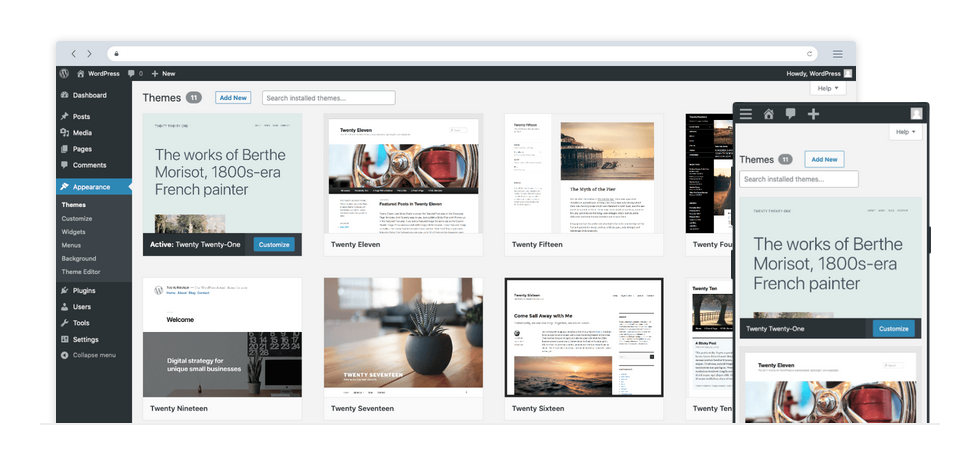
Ecommerce Sites
There are some CMS platforms specifically designed and built for ecommerce, like Magento CMS. Magento is probably better for ecommerce than the CMS platforms, but it has fewer plugins, and less flexibility than Wordpress. It is also possible to use Wordpress for ecommerce sites, to do so you would need to purchase an ecommerce plugin such as WooCommerce.
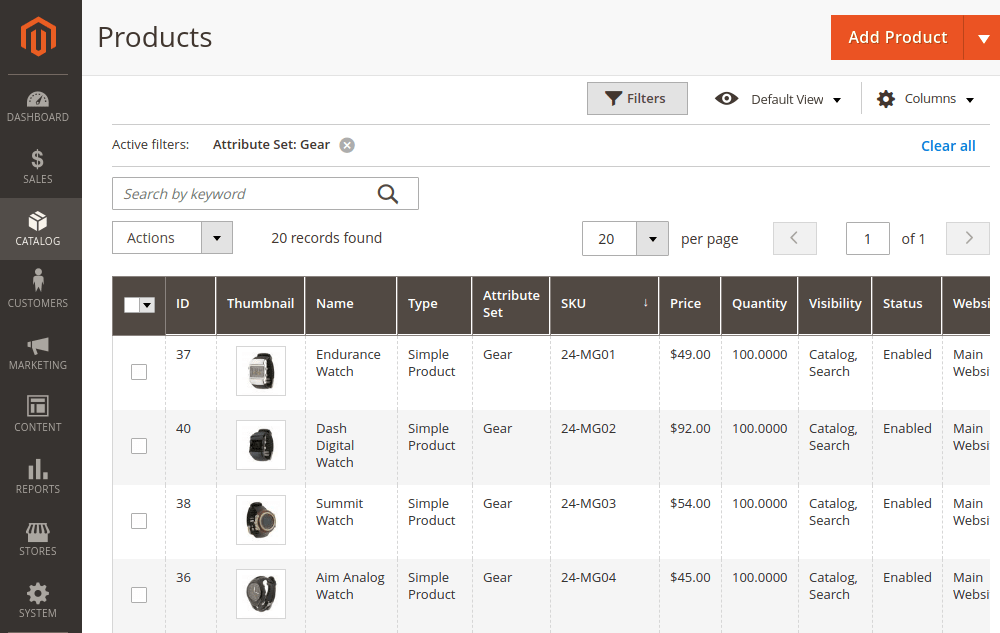
Simple General Purpose Sites
For simple general purpose websites, such as for a local contractor, hair salon, or other mom and pop type business I would recommend an online CMS. Online content management systems include companies like Wix and Squarespace. Unlike Wordpress and Magento, Wix is one of the newer content management systems that offer an online type CMS. Whereas with Wordpress you download their software and install it on your server, with Wix it is a software as a service (SaaS) type model. Without a doubt Wix is much easier for a simple web site, and can be built and deployed within a few hours.
To be clear content management systems like Wix are ideal for sites that have no special purpose functionality, just simple static web pages. It is not recommended for blogging, and definitely not for ecommerce. Also you do not want to use Wix if you plan to hire a web developer or programmer in the future to add to your site and build additional functionality.
Do large sites use CMS systems?
Many large websites use a content management system for either their entire site or portions of it. It is common to see large companies build their own website, but use a CMS system like Wordpress for their blog. One big name news site that still uses Wordpress is Techcrunch, you can see their full tech stack with Wappalyzer.
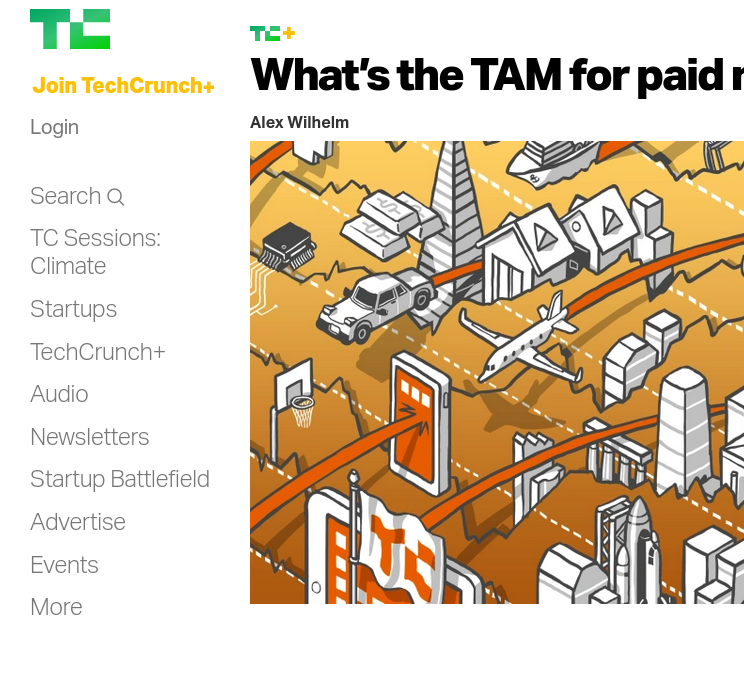
Website Templates
Now that we understand what content management systems are and how to best select one, the next step is to pick your template. For this article, Website Builder sites are not part of the discussion. We touched on them briefly in the CMS discussion to clarify the differences, but for our purposes and for building a real site to compete with the big guys, we are going to put Website Builders to the side.
There are many places to find a template, Wordpress has a template library, with some included default templates. You do not want those, they are basic templates that lack the depth of a good designer. I recommend checking out a site like Themeforest, they have thousands of templates for sale, some with thousands of reviews. Once you purchase the template you own it, and can customize it as much as needed. The benefit to using a template is that it helps get the look you want quickly, and the site is built by a professional web designer.
Sites like Themeforest have templates for most popular content management systems, including Wordpress and Magento. They also have straight HTML templates, which is great if you want to build your site, without a CMS. It gives you a good starting point to build off of.
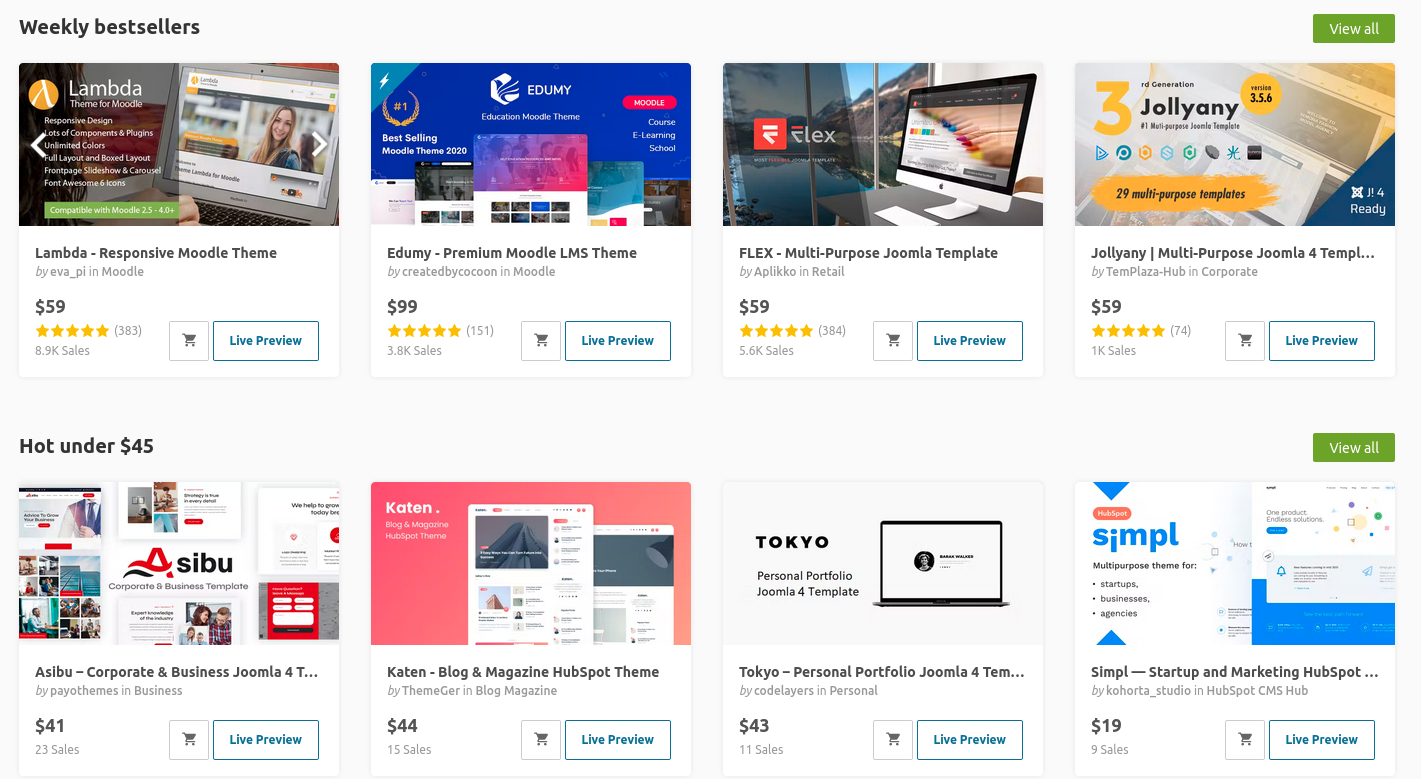
Wrap-up
Once you have your template and your CMS, you are 80% of the way done. Now you need to add your content to the site, which is outside of the scope of this article.
Overall it is possible for small business owners to build a web presence, and a quality website, even without any web design skills. New CMS platforms continue to sprout up year after year, and continue to simplify the web design process. It should be noted that each website is unique, and it is not possible to find the perfect CMS, or the perfect solution, it should be your goal to choose the direction that best suits your website. This article should give you the knowledge of how to get started.

